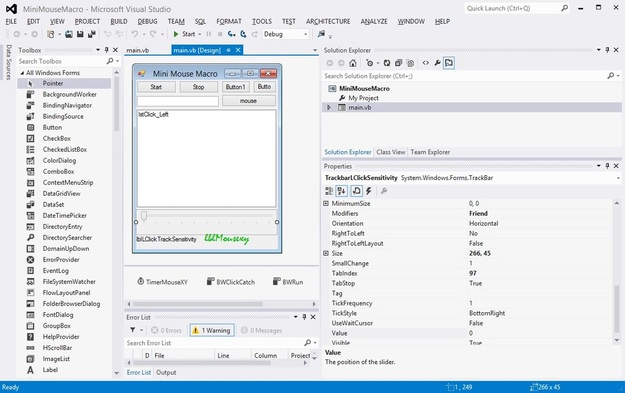So yeah sounds simple enough....so next step is to start testing and writing code.
After a few hours and molding my original idea slightly I come to the conclusion that where I am at now with programming and my skill level this is achievable. So now getting the code right...
The video below is the first release of Mini Mouse Macro.
Before the beta release more work needs to be done on presentation of the app. As you can see from the version slide show, version 0.0.0.3 looks very simple and needs a major update on the GUI. The next step is to pretty up the GUI with icons for the buttons and animation to indicate when Mini Mouse Macro is actively recording macro's.

I am hoping to receive feedback from the beta release however I am not holding my breath. For the life of me I just cant seem to get any feedback from any project. Simple File Encryptor is at the moment is averaging about 300 downloads a week from sourceforge and the only feedback I have was from a youtube clip. If anyone has any tips on receiving feedback let me know.
The next step now is to start advertising Mini Mouse Macro by building up the website, releasing a youtube video and uploading the latest software release to the major file sharing sites like softpedia and cnet.
If the response is good the final step will be to release the final version....

There was no feedback given from the beta release. I maybe need to take a different approach to soliciting feedback in the future.
Mini Mouse Macro beta had approximately 150 downloads in the 14 days before the full release. The exact amount of downloads is impossible to count as other subsidiary download sites throughout the globe pick up the download once it is release on Sourceforge.net. I am expecting that to increase now with the added key strokes functionality.
Again I have released the full version to early as there is still a lot to add. More key actions are needed to the macro recorder, such as key combinations, and also a play options page to set detailed play options, however they will come in future updates.