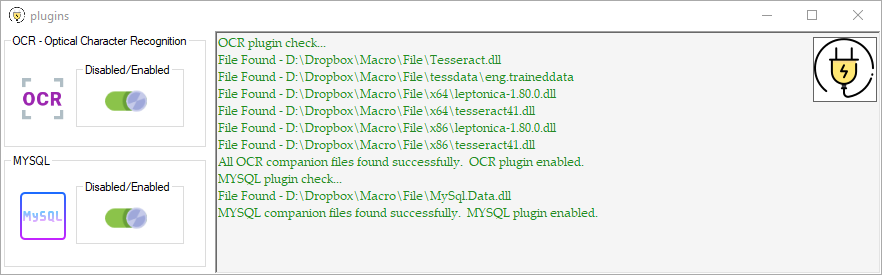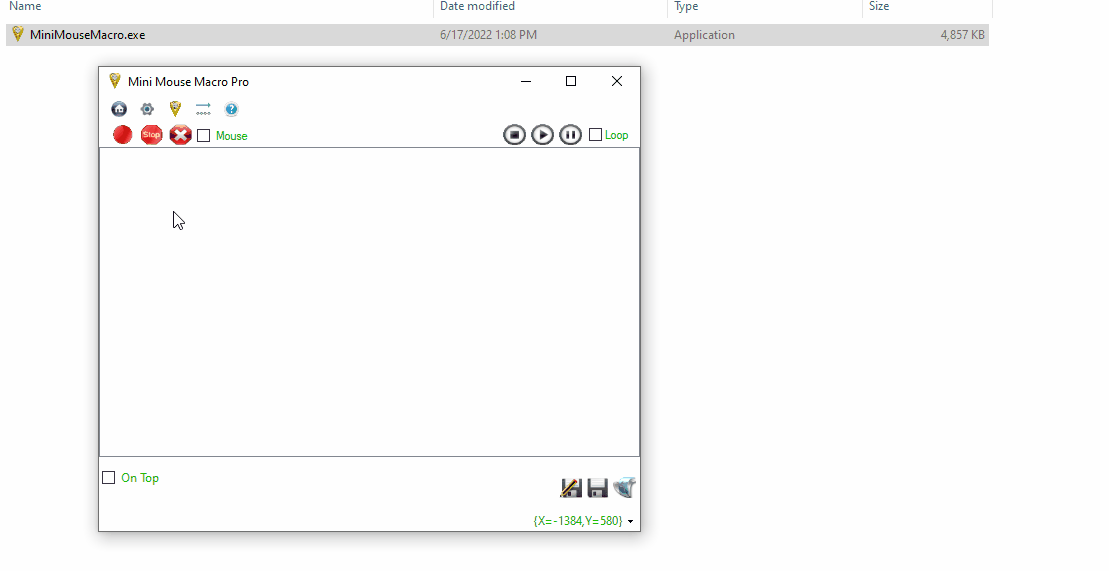mini mouse macro plugins
Enabling Plugins
To enable a plugin click 'Enable'. The plugin will begin to download from https://minimousemacro.com and write it out to the same directory that MiniMouseMacro.exe is launched from. The plugin files must stay within the same directory as MiniMouseMacro.exe to be active. The plugins can be downloaded independently of the plugin tool. See more below for each plugin manual installation.
To enable a plugin click 'Enable'. The plugin will begin to download from https://minimousemacro.com and write it out to the same directory that MiniMouseMacro.exe is launched from. The plugin files must stay within the same directory as MiniMouseMacro.exe to be active. The plugins can be downloaded independently of the plugin tool. See more below for each plugin manual installation.
OCR
The OCR plugin downloads the required OCR condition companion files for the tesseract engine. These files can be downloaded directly from https://minimousemacro.com/downloads/ocr_files.zip. The zip must be extracted to the same directory as MiniMouseMacro.exe. Additional language dictionary files can be downloaded from https://github.com/tesseract-ocr/tessdata_fast. These files must be placed in the 'tessdata' directory.
MYSQL
The MYSQL plugin downloads the required mysql condition companion files. These files can be downloaded directly from https://minimousemacro.com/downloads/mysql_files.zip. The mysql plugin is the connector dll from the mysql connector version 8.0.23. This can be downloaded directly from mysql.com as an installer msi from downloads.mysql.com/archives/get/p/6/file/mysql-connector-net-8.0.23.msi.
The OCR plugin downloads the required OCR condition companion files for the tesseract engine. These files can be downloaded directly from https://minimousemacro.com/downloads/ocr_files.zip. The zip must be extracted to the same directory as MiniMouseMacro.exe. Additional language dictionary files can be downloaded from https://github.com/tesseract-ocr/tessdata_fast. These files must be placed in the 'tessdata' directory.
MYSQL
The MYSQL plugin downloads the required mysql condition companion files. These files can be downloaded directly from https://minimousemacro.com/downloads/mysql_files.zip. The mysql plugin is the connector dll from the mysql connector version 8.0.23. This can be downloaded directly from mysql.com as an installer msi from downloads.mysql.com/archives/get/p/6/file/mysql-connector-net-8.0.23.msi.