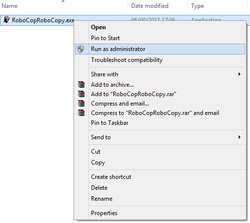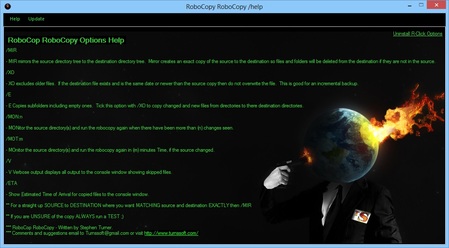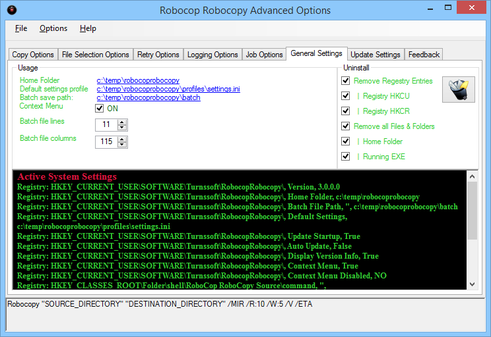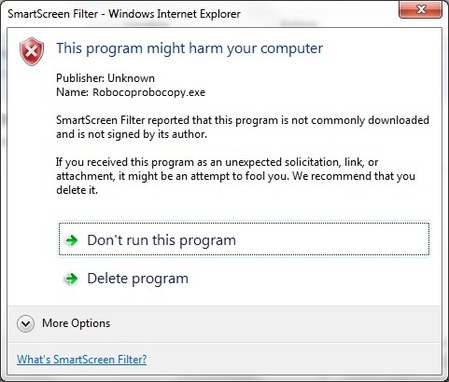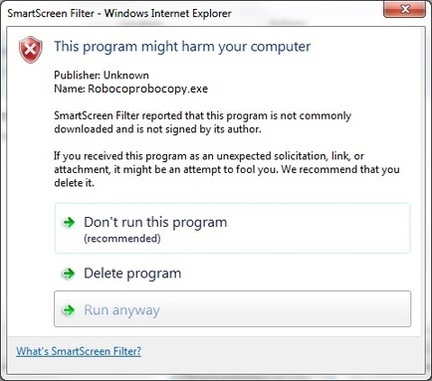robocop robocopy - faq

- Installation - Do I need to install?
- How do I uninstall Robocop Robocopy?
- Why has Windows SmartScreen filter has blocked Robocop Robocopy from running?
- My antivirus software says Robocop Robocopy is a virus. How do I know it's safe?
- Robocopy.exe can not be found....where can I get a copy of Robocopy.exe?
- How do I access the advanced robocopy options?
- Want to ask your own question about Robocop Robocopy?
Installation - Do I need to install?
The short answer is no...there is no installation required, just run Robocop Robocopy straight from the program exe. Windows integration (right click options) for Robocop Robocopy are installed by default on first run but only if the application is run as an administrator or the current user has administrator privileges.
To add Windows integration to Robocop Robocopy run the exe as administrator or a user with admin permissions, click on the settings button and access the General Settings tab then click on the 'Context Menu' check box to Install the right click options. To remove Windows integration uncheck the 'Context Menu' checkbox..
The short answer is no...there is no installation required, just run Robocop Robocopy straight from the program exe. Windows integration (right click options) for Robocop Robocopy are installed by default on first run but only if the application is run as an administrator or the current user has administrator privileges.
To add Windows integration to Robocop Robocopy run the exe as administrator or a user with admin permissions, click on the settings button and access the General Settings tab then click on the 'Context Menu' check box to Install the right click options. To remove Windows integration uncheck the 'Context Menu' checkbox..
How do I uninstall Robocop Robocopy (version 2.6.1)?
The following releates to versions of Robocop Robocopy prior to 3.0. When Robocop Robocopy runs with administrator privileges the following registry entries are made:
There are also two files located at c:\temp\robocoprobocopy that will need to be deleted. These files enable the Windows integration right click options to automatically launch the program.
Delete the c:\temp\robocoprobocopy directory to remove these files.
The following releates to versions of Robocop Robocopy prior to 3.0. When Robocop Robocopy runs with administrator privileges the following registry entries are made:
- HKEY_CLASSES_ROOT\Folder\shell\RoboCop RoboCopy Source\command", "ver", My.Application.Info.Version.ToString
- HKEY_CLASSES_ROOT\Folder\shell\RoboCop RoboCopy Source\command", "", """C:\temp\RoboCopRoboCopy\RoboRC.bat"" 1 ""%1"
- HKEY_CLASSES_ROOT\Folder\shell\RoboCop RoboCopy Destination\command", "ver", My.Application.Info.Version.ToString
- HKEY_CLASSES_ROOT\Folder\shell\RoboCop RoboCopy Destination\command", "", """C:\temp\RoboCopRoboCopy\RoboRC.bat"" 2 ""%1"
- Open Robocoprobocopy.exe as an administrator - use runas and select administrator.
- Click on the 'i' information button to bring up the help and settings page.
- Click on 'Uninstall R-Click Options' link.
There are also two files located at c:\temp\robocoprobocopy that will need to be deleted. These files enable the Windows integration right click options to automatically launch the program.
- Robocoprobocopy.exe
- RoboRC.bat
Delete the c:\temp\robocoprobocopy directory to remove these files.
Alternatively download the latest version of Robocop Robocopy (version 3.0.0.0 +) and select to uninstall Robocop Robocopy from the 'General Settings' menu. This is the easiest way to remove Robocop Robocopy.
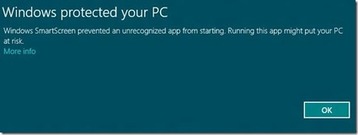 Windows 8 SmartScreen Filter
Windows 8 SmartScreen Filter
Why has Windows SmartScreen Filter blocked Robocop Robocopy from running?
Windows 7 and 8 prevents Robocop Robocopy from running for the first time due to the default SmartScreen filter that checks unrecognized published files downloaded from the internet.
To move forward from this click the 'More Options' button on Win 7 or the 'More info' label on Win 8 then select to 'Run Anyway'. After this one off the SmartScreen filter will not try to block Robocop Robocopy from running.
Robocop Robocopy is not harmful to your PC and Windows did not 'Protect your PC' from anything malicious. Robocop Robocopy has been certified clean and virus free - check out this link to view the certification of Robocop Robocopy by Softpedia.com
Windows 7 and 8 prevents Robocop Robocopy from running for the first time due to the default SmartScreen filter that checks unrecognized published files downloaded from the internet.
To move forward from this click the 'More Options' button on Win 7 or the 'More info' label on Win 8 then select to 'Run Anyway'. After this one off the SmartScreen filter will not try to block Robocop Robocopy from running.
Robocop Robocopy is not harmful to your PC and Windows did not 'Protect your PC' from anything malicious. Robocop Robocopy has been certified clean and virus free - check out this link to view the certification of Robocop Robocopy by Softpedia.com
|
My antivirus software says Robocop Robocopy is a virus. How do I know it's safe?
If your antivirus software detects Robocop Robocopy as a virus it is doing a good job! Robocop Robocopy is not in any antivirus software definition list and to antivirus software it looks like a virus....probably a bad one. Robocop Robocopy is not a virus and has been certified 100% virus and malware free by one of the internet's top software distribution and file downloading sites; http://www.softpedia.com/. Software that Softpedia.com chooses to upload to there site is vetted and scanned for malware by a Softpedia technician. It is then certified virus free. Robocop Robocopy's certification can be found at http://www.softpedia.com/progClean/RoboCop-RoboCopy-Clean-234216.html |
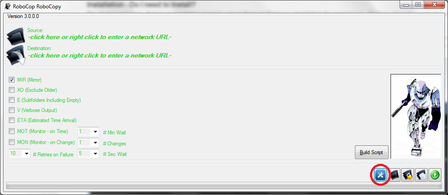 Settings button
Settings button
How can I access the advanced robocopy options?
Click the 'Settings' button located on the bottom tray. The settings menu includes:
Click the 'Settings' button located on the bottom tray. The settings menu includes:
- Copy Options
- File Selection Options
- Retry Options
- Logging Options
- Job Options
- General Settings
- Update Settings
Robocopy.exe can not be found...where can I get a copy of Robocopy.exe?
Robocop Robocopy is a script generator and GUI skin for Robocopy.exe. Without Robocopy.exe the robocopy scripts can not be run. Robocopy.exe was first introduced as a standard feature with Windows Vista and server 2008 however is not standard with Windows XP.
To download a copy a Robocopy.exe you need to download and install a copy of Windows Server 2003 Resource Kit Tools from the Microsoft website: http://www.microsoft.com/en-us/download/details.aspx?id=17657
After a quick Google search I was unable to find any reliable single download instances of Robocopy.exe so if you are reading this and know of a URL to download the single file exe please let me know and I will add the link.
Robocop Robocopy is a script generator and GUI skin for Robocopy.exe. Without Robocopy.exe the robocopy scripts can not be run. Robocopy.exe was first introduced as a standard feature with Windows Vista and server 2008 however is not standard with Windows XP.
To download a copy a Robocopy.exe you need to download and install a copy of Windows Server 2003 Resource Kit Tools from the Microsoft website: http://www.microsoft.com/en-us/download/details.aspx?id=17657
After a quick Google search I was unable to find any reliable single download instances of Robocopy.exe so if you are reading this and know of a URL to download the single file exe please let me know and I will add the link.
Want to ask a question about Robocop Robocopy? Please visit the Robocop Robocopy Forum
Want something added to the FAQ?
Submit a question below and you will receive an reply. Please note though that RoboCop Robocopy was built back in 2015 and is now unsupported.
Want something added to the FAQ?
Submit a question below and you will receive an reply. Please note though that RoboCop Robocopy was built back in 2015 and is now unsupported.
|
|