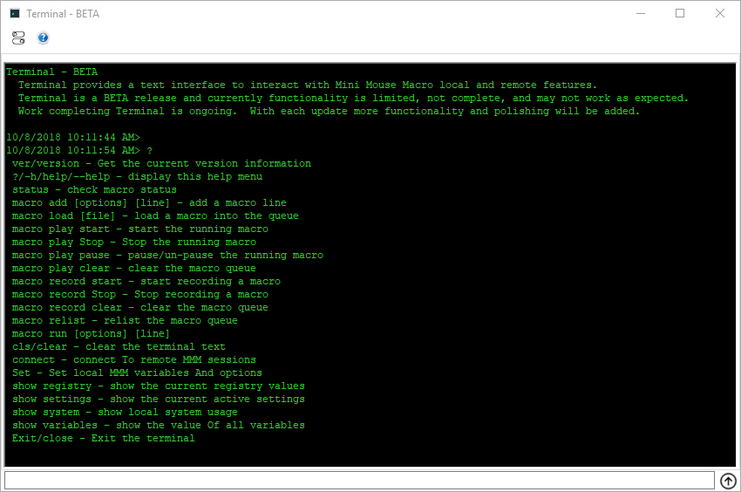terminal - beta
Terminal provides a interface to interact with Mini Mouse Macro from a command shell. Terminal is currently in BETA and far from being complete. Current features are limited, some being unfinished, and may not work as they are intended. Check out the MMM forum updates section for more incoming information on Terminal.
control macro settings
Set, view, and define local settings for Mini Mouse Macro from the terminal command line.
|
control local macros
Record, load, and play macros from the terminal command line.
|
control remote macros
Connect to remote Mini Mouse Macro terminals and control macro's remotely from the terminal command line.
|