
Shell in a box is a great web based SSH emulator alternative that is quick, secure and simple to configure and setup.
1. Shell in a box creates secure sessions via SSL therefore the OpenSSL library needs to be installed and up to date.
apt-get install openssl
apt-get install openssl
2. Install shellinabox through apt-get
apt-get install shellinabox
apt-get install shellinabox
3. By default the shellinabox service is started. To start using shell in a box open a web browser and enter:
https://[your pi ip address]:4200
https://[your pi ip address]:4200
Here are a couple of options available to further secure Shell in a box.
Changing the default listening port disguises the service from any outside scanning attempts at first glance. To change the default listening port edit the config file located at /etc/default/shellinabox.
VIM /etc/default/shellinabox
Change the value for SHELLINABOX_PORT=[new port number]
2. Only allow local host access.
Only allowing local host access deny's any log in attempts that occur from an IP address other than from the local host name of the PI. So to simply, if this option is set the only machine that can use shell in a box is the PI that it is configured on. This option seems pointless to me, I mean c'mon the whole idea is for remote access right? If you have local access why not just run a shell....but anyway to set this up add --localhost-only to SHELLINABOX_ARGS="--no-beep"
SHELLINABOX_ARGS="--no-beep --localhost-only"
- Change the default listening port:
Changing the default listening port disguises the service from any outside scanning attempts at first glance. To change the default listening port edit the config file located at /etc/default/shellinabox.
VIM /etc/default/shellinabox
Change the value for SHELLINABOX_PORT=[new port number]
2. Only allow local host access.
Only allowing local host access deny's any log in attempts that occur from an IP address other than from the local host name of the PI. So to simply, if this option is set the only machine that can use shell in a box is the PI that it is configured on. This option seems pointless to me, I mean c'mon the whole idea is for remote access right? If you have local access why not just run a shell....but anyway to set this up add --localhost-only to SHELLINABOX_ARGS="--no-beep"
SHELLINABOX_ARGS="--no-beep --localhost-only"
For more information of Shell in a Box check out the Shell in a Box web page here.

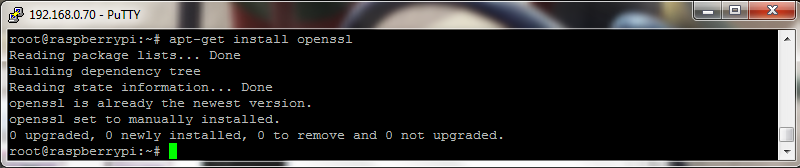
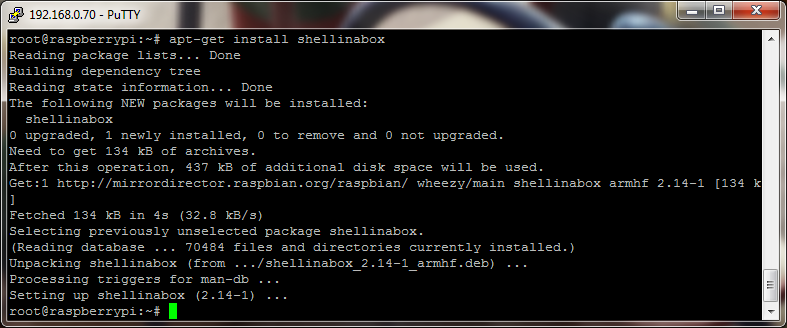
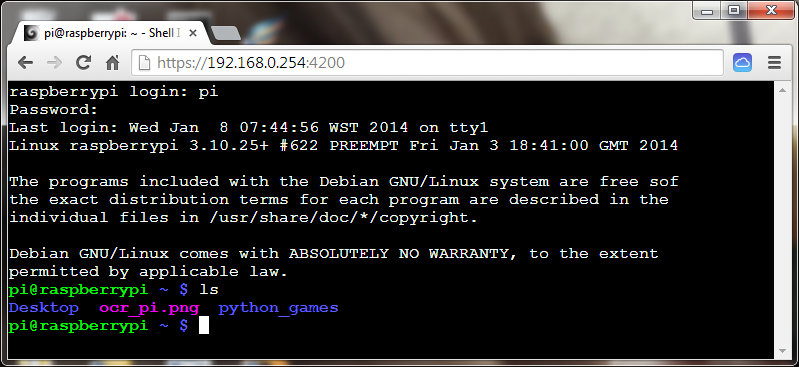
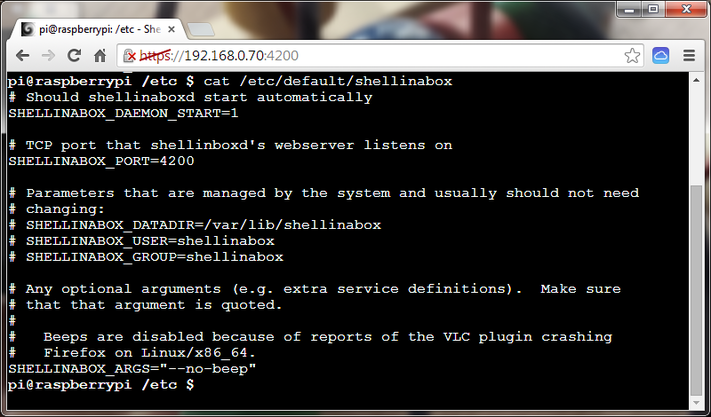
 RSS Feed
RSS Feed
