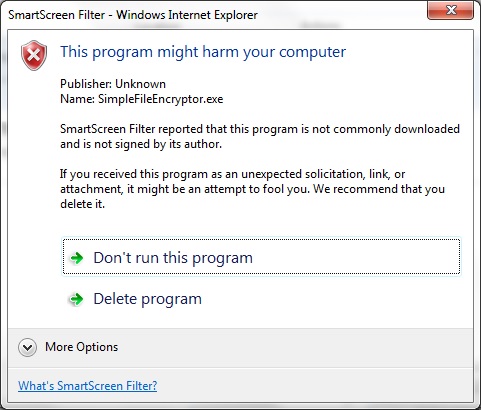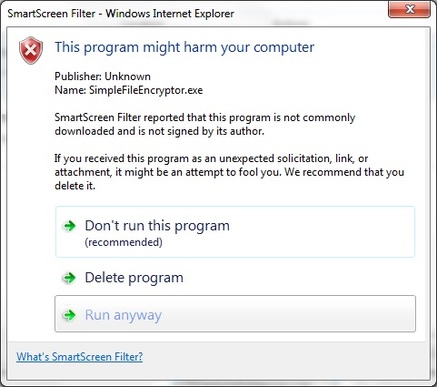Simple File Encryptor - installation info

Simple File Encryptor is standalone installation free software. There is no installation required and no installer simply one executable (exe) file.
Windows Integration
For Windows integration (right click file and folder options) Simple File Encryptor needs to write to the registry one time. Due to the fact there is no installation of the software the only way this can be achieved by running the program as an administrator. To do this right click on the software file (SimpleFileEncryptor.exe) and select 'Run and Administrator'. This will write the values to the registry and update the files settings.ini under c:\temp\simple file encryptor\settings.ini
Windows Integration
For Windows integration (right click file and folder options) Simple File Encryptor needs to write to the registry one time. Due to the fact there is no installation of the software the only way this can be achieved by running the program as an administrator. To do this right click on the software file (SimpleFileEncryptor.exe) and select 'Run and Administrator'. This will write the values to the registry and update the files settings.ini under c:\temp\simple file encryptor\settings.ini
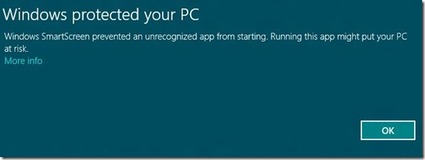 Windows 8 SmartScreen
Windows 8 SmartScreen
Windows 7 and Windows 8 SmartScreen
Windows 7 and 8 prevents Simple File Encryptor (SFE) from running for the first time due to the default SmartScreen filter that checks unrecognized published files downloaded from the internet.
To move forward from this click the 'More Options' button on Win 7 or the 'More info' label on Win 8 then select to 'Run Anyway'. After this one off the SmartScreen filter will not try to block SFE from running.
Simple File Encryptor is not harmfull to your PC and Wndows did not 'Protect your PC' from anything malicious. Simple File Encryptor has been certified clean and virus free - check out this link to view the certification of Simple File Encryptor by Softpedia.com
Windows 7 and 8 prevents Simple File Encryptor (SFE) from running for the first time due to the default SmartScreen filter that checks unrecognized published files downloaded from the internet.
To move forward from this click the 'More Options' button on Win 7 or the 'More info' label on Win 8 then select to 'Run Anyway'. After this one off the SmartScreen filter will not try to block SFE from running.
Simple File Encryptor is not harmfull to your PC and Wndows did not 'Protect your PC' from anything malicious. Simple File Encryptor has been certified clean and virus free - check out this link to view the certification of Simple File Encryptor by Softpedia.com